2020. 1. 23. 17:54ㆍ카테고리 없음


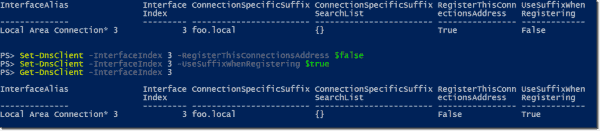
Significant Changes OS UpgradeBase Operating System upgraded to FreeBSD 11.2-RELEASE-p3. As apart of moving to FreeBSD 11.2, new hardware support is included forC3000-based hardware. PHP 7.2PHP upgraded to 7.2, which required numerous changes to syntaxthroughout the source code and packages. WarningThird party packages from alternate repositories are causingproblems for users with the upgrade process and also with post-upgradebehavior. These packages have never been supported, and had to be manuallyadded by users outside of the GUI.Due to the major changes required for FreeBSD 11.2 and PHP 7.2, third partypackages from alternate repositories cannot be present during the upgrade.There is no way to predict if a third party package supports the new versionor will cause the upgrade itself to fail.The upgrade process will automatically remove pfSense-pkg-. packagesinstalled from alternate repositories.
After the upgrade completes, the usercan reinstall these packages. Packages from alternate repositories willnot appear in the Installed Packages list in the GUI, and must beentirely managed in the command line.This change does not affect packages installed from the official pfSensepackage repository.Removed options for the deprecated FEC LAGG Protocol. Certificates.Changed the Certificate Manager and OpenVPN wizard to only require the Common Name for the CA/Cert subject.Updated default cryptographic settings Certificates.Added support for OCSP Must-Staple certificates in the GUI (and ACME package).Changed CRL support from using an abandoned PHP OpenSSL module patch to a pure PHP implementation compatible with PHP 7.2.Fixed issues with several areas not properly parsing CA fields properly when they were not in the expected order.Changed the default CA and Certificate create action from “Import” to “Create an internal”. WebGUI / Dashboard.Enabled HTTP2 for the Web GUI server.Updated the text and links in the HTML footer.Fixed display of available swap with multiple swap disks in the System Information Dashboard widget.Updated text in the Setup Wizard.Moved the simplepie RSS reader code to a FreeBSD port for easier updates.Fixed handling of the Inverse option in the Traffic Graphs Dashboard Widget.Fixed issues with the GUI following upgrade progress.Added a line to display the current GUI user viewing the Dashboard in the System Information Widget.

Dynamic Dns Pfsense Time Interval Map
- PfSense – Services – Dynamic DNS – Add (+) Step 5: Create an alias in your domain. In your domains zone file, create a CNAME which points to the A record created above. Homeoffice.mydomain.com CNAME homeoffice.jumpingcrab.com. You can now reference your alias record as if it were a static record to your WAN IP.
- Setting hostname, domain and DNS addresses is shown in the following figure. Setting time zone is shown in the below given snapshot. Next window shows setting for the WAN interface. By defaults Pfsense firewall block bogus and private networks. Setting LAN IP address which is used to access the Pfsense web interface for further configuration.
Dynamic Dns Pfsense Time Interval Download
My previous articles on Configure Dynamic DNS with NoIP and Accessing the firewall with Dynamic DNS has information on allowing firewall access over internet. Have a quick read and prepare the firewall to access over WAN. Pfsense is a good treat as I always say, comparing to other firewalls and is open-source.
